
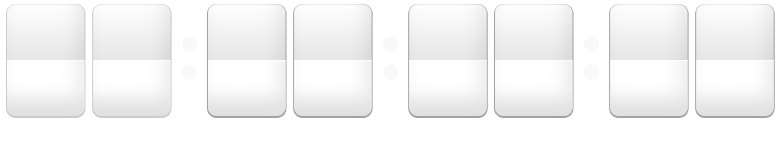

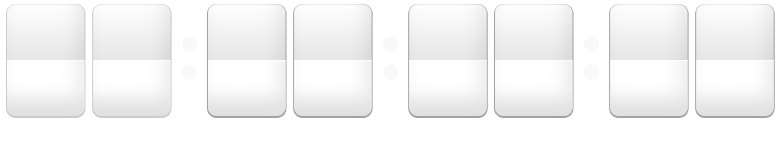

The logic is very simple but effective - the EA uses breakouts of the Bollinger Bands for entry and exit signals. By our opinion the Bollinger Bands is the best technical indicator ever created - Thank you Mr. John Bollinger! During the years we've tried many other indicators and strategies but the Bollinger Bands has proven itself as the best indicator for scalping the market volatility.
Reasonable stop loss levels varies between 20 and 60 pips. You can use small fixed TP between 4-8 pips, or leave the exit logic to take care of the position.
The exit logic is also based on the BB indicator and it will close the trade even on a loss when the price is near or breaks the opposite BB line. This is commanded by the "BandBreakExit" parameter which works best from minus one to plus one-two.
The EA has high spread protection - this is crucial, because if you use limit orders as example you can't control this and you will take some trades with 10 or even 20 pips spread - one such trade will erase the average profit from 10 good trade as the best average expectancy of this type of trading is 2-3 pips in the best case. This is why we are not using limit orders.
Here are some optimization advises:
And now the fun part: By using this EA, you acknowledge that you are familiar with all risks and that you are solely responsible for the outcomes of your decisions. We accept no liability whatsoever for any direct or consequential loss arising from the use of this product. It's to be noted carefully in this respect, that past results are not necessarily indicative of future performance.
Here are the BF Scalper EA parameters
Below you can check the backtest result of our forex robot - BF Scalper - on the following currency pairs EURUSD, USDCAD, EURCHF, USDJPY, GBPCAD, GBPUSD, USDCHF
The default settings of BF Scalper EA are optimized for GBPUSD currency pairs. Below you can find invidual .set files for other supported currency pairs. If you want to use the robot on other pairs please download the .set files from below list and load them correctly in the robot settings.
If you use the automatic installer of BF Scalper EA all the .set files will be automatically installed in your MT4 terminal. In this case you don't need to download them manually.
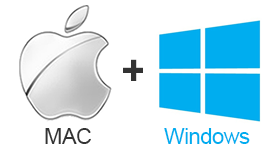
BF Scalper EA is compatible with the most well known and used Operating Systems Mac OS + Windows OS. Our developers have been working very hard to adapt BF Scalper EA to be compatible with all popular Operating Systems. Mac OS and Windows are the most popular OS around the world and therefore we have developed BF Scalper EA to be compatible with them.

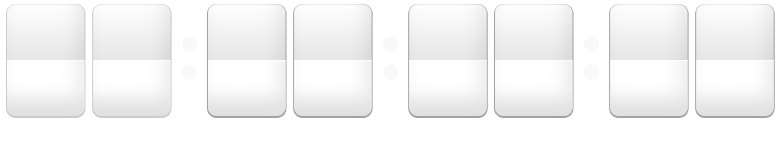


If you want to trade with BF Scalper EA you have to purchase it by clicking the button below. It will redirect you to the payment page and you will be able to make a payment and start using it on your DEMO or REAL account immediately.
Price: $187 $87
Disclaimer U.S. Government Required Disclaimer – Trading foreign exchange on margin carries a high level of risk, and may not be suitable for all investors. The high degree of leverage can work against you as well as for you. Before deciding to invest in foreign exchange you should carefully consider your investment objectives, level of experience, and risk appetite. The possibility exists that you could sustain a loss of some or all of your initial investment and therefore you should not invest money that you cannot afford to lose. You should be aware of all the risks associated with foreign exchange trading, and seek advice from an independent financial advisor if you have any doubts. Clearly understand this: Information contained within this course is not an invitation to trade any specific investments. Trading requires risking money in pursuit of future gain. That is your decision. Do not risk any money you cannot afford to lose. This document does not take into account your own individual financial and personal circumstances. It is intended for educational purposes only and NOT as individual investment advice. Do not act on this without advice from your investment professional, who will verify what is suitable for your particular needs & circumstances. Failure to seek detailed professional personally tailored advice prior to acting could lead to you acting contrary to your own best interests & could lead to losses of capital.
*CFTC RULE 4.41 – HYPOTHETICAL OR SIMULATED PERFORMANCE RESULTS HAVE CERTAIN LIMITATIONS. UNLIKE AN ACTUAL PERFORMANCE RECORD, SIMULATED RESULTS DO NOT REPRESENT ACTUAL TRADING. ALSO, SINCE THE TRADES HAVE NOT BEEN EXECUTED, THE RESULTS MAY HAVE UNDER-OR-OVER COMPENSATED FOR THE IMPACT, IF ANY, OF CERTAIN MARKET FACTORS, SUCH AS LACK OF LIQUIDITY. SIMULATED TRADING PROGRAMS IN GENERAL ARE ALSO SUBJECT TO THE FACT THAT THEY ARE DESIGNED WITH THE BENEFIT OF HINDSIGHT. NO REPRESENTATION IS BEING MADE THAT ANY ACCOUNT WILL OR IS LIKELY TO ACHIEVE PROFIT OR LOSSES SIMILAR TO THOSE SHOWN.
By using FXAutomater's products, you acknowledge that you are familiar with these risks and that you are solely responsible for the outcomes of your decisions. We accept no liability whatsoever for any direct or consequential loss arising from the use of this product. It's to be noted carefully in this respect, that past results are not necessarily indicative of future performance.