Volatility Factor EA Custom Settings 1
The robot trades only on GBPUSD. With increasing the number of the additional trades we have tried to make it more easy for the robot to compensate the initial trade before to hit the stop loss. This is the only way to compensate quickly all negative positions and make some good profit. We have also increased the stop loss level. This way we don't let the robot to close any trade in loss. Please continue reading below for more information about the settings used in this account.
Volatility Factor EA Custom Settings 1
- BetterPricePips = 35
- CloseOnlyOnProfit = true
- ForceLoss = 1000
- MaxNegAdds = 5
- FixedLots = 0.1
- MondayHoursForbidden = 8,9,10,11,12,17,18
- TuesdayHoursForbidden = 8,9,10,11,12,17,18
- WednesdayHoursForbidden = 8,9,10,11,12,17,18
- ThursdayHoursForbidden = 8,9,10,11,12,17,18
- FridayHoursForbidden = 8,9,10,11,12,17,18,22,23
Settings explanation
CloseOnlyOnProfit: When enabled, the robot closes opened trades only in two cases. The first case is when the total profit of all opened trades is greater than 0. In the second case, the EA would close the trades when the stop loss level is reached. The latest versions of the robot have low stop loss levels. For that reason, we have increased the ForceLoss parameter here. To accomplish our goal in the current case, we have also enabled CloseOnlyOnProfit.
ForceLoss: Thanks to this parameter, you can set your own stop loss level. By increasing the value of this parameter, you also increase the chance of closing all trades on profit. Since the Forex market is too volatile in most cases, there are big movements. By increasing this parameter, we aim to avoid these big movements and give the robot a chance to close the trades on profit when the quotes get back to normal levels. Bare in mind that increasing this parameter also increases the risk for your account. In the current case, we have set ForceLoss=1000, which is quite a high value. However, this gives us a margin to hold our positions when big movements occur.
MaxNegAdds: This parameter controls the number of additional trades opened for compensating negative ones. It is a very useful feature. Theoretically, if we set an extremely big number as value, the robot will certainly close trades on profit at certain period of time. However, doing this requires higher account balance, otherwise we may lose our account. In the current case, we have set MaxNeGAdds=5, which means that the robot may open up to 5 additional trades and not exceeding a total of 6 trades at a time on specific pair.
AutoMM: The trading risk is very important since it determines our profit or loss. Every trader should make a choice of his/her own about it. We do not recommend trading with risks higher than 5%.
Additional instructions
The aforementioned settings are very good but they would work in 99% of the cases. Since the market is too volatile and unpredictable, a strategy may always fail under specific conditions. For that reason, we always need another plan. What could we do when the price drops or increases all of a sudden? Here are some additional suggestions for the above-mentioned settings:
- Increase the value of MaxNegAdds: this should be made with small steps. Wait until you find out whether the market price will continue to move in the opposite direction. When you are sure that the market has cooled down, increase MaxNegAdds by 1. If the price continues to move again to the wrong direction, you may increase the value again but be always cautious!
IMPORTANT: The instructions explained above are experimental and a bit risky. We do not recommend them to traders without much experience. Everyone is free to use these settings at his/her own discretion.



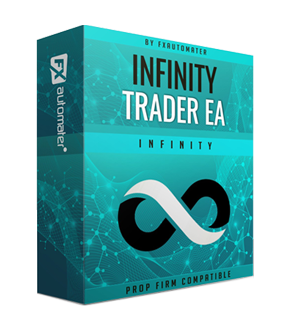


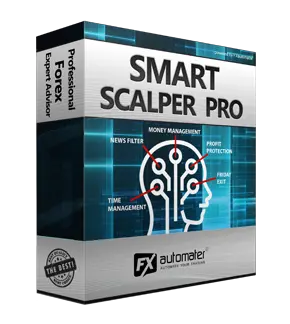
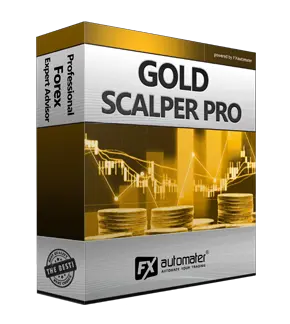

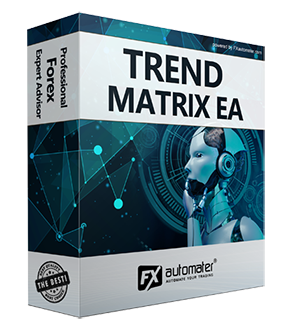
Comment(s) (0)