Setting the Correct GMT Offset in FXautomater EAs
The world switched to summer time! Most of our expert advisors need the correct GMT offset in order to work properly. In this post, we will explain how you can set the GMT offset of your broker correctly on our EAs.
The first thing you need to know is the GMT offset of your broker and whether your broker uses DST (switches to summer time at the end of March). Knowing this information, you can easily configure the expert advisors and ensure they work correctly.
Most of our expert advisors are equipped with three parameters for GMT configuration:
"Auto GMT Offset"
"Manual GMT Offset"
"DST Usage"
Automatic GMT offset detection works perfectly! However, if you have set the wrong time zone on your computer, it may fail to detect the GMT offset of your broker correctly. That’s why it is not reliable enough.
If you see that the EAs have detected a GMT offset such as -21, 5, -6, or 7, it is definitely incorrect. Most brokers have a GMT offset of +2 during winter and +3 during summer. Others have +3 or +0 year-round.
Switch to Manual GMT Offset to ensure everything works correctly. To switch to the Manual GMT Offset, you need to disable "Auto GMT Offset" (set it to false) and then correctly set both parameters: "Manual GMT Offset" and "DST Usage".
In the "Manual GMT Offset" parameter, you must always set the winter GMT offset of your broker. For example, if your broker's GMT offset is +2 during winter and +3 during summer, then set "Manual GMT Offset" = 2.
If your broker uses one GMT offset year-round, then in "Manual GMT Offset" parameter set the current GMT offset! Since it's always the same, you can't get it wrong.
If your broker uses two different GMT offsets during the year (i.e., it switches to summer time), then you must set "DST Usage" = true. If your broker uses one GMT offset year-round, then set "DST Usage" = false.
The Big Question: What is Your Broker's GMT Offset and How to Find Out?
If you are unsure about your broker’s GMT offset, you have two choices:
1. Ask Your Broker
Simply contact your broker and ask:
"What is your trading server GMT offset during winter and summer?"
Based on their answer and the instructions above, you can easily set the GMT offset on all the EAs!
2. Find It Yourself
If you cannot contact your broker or receive a confusing answer, you can determine the GMT offset yourself. It’s very easy—you just need to compare your broker’s time with the official GMT +0 time.
You can find your broker’s current time in the Market Watch (Symbols) window in your terminal. If you cannot see this window, activate it from your terminal menu: View → Market Watch. Your broker’s current time will be visible at the top of the Market Watch window.
Now, check the GMT +0 time online. Here are some websites where you can do this:
https://www.utctime.net/gmt-time-now
https://greenwichmeantime.com/time-zone/gmt-plus-0/
https://24timezones.com/time-zone/gmt
Compare your broker’s time with the GMT +0 time. The difference in hours is your broker’s current GMT offset.
For example, let’s say the difference is 3:
1. If the time has already switched to summer time, set "Manual GMT Offset" = "broker's current GMT offset" - 1.
So if the broker’s current GMT offset is +3, the winter GMT offset is +2.
Set "Manual GMT Offset" = 2.
2. If it is still winter time, simply set "Manual GMT Offset" = "broker’s current GMT offset" (the GMT offset you just found).
Most brokers switch to summer time, so you should usually set "DST Usage" = true. However, if you have exact information from your broker, configure this setting accordingly.
As you can see, it’s not something very complex. Just follow the instructions, and we believe you can set the GMT offset correctly.
NOTE: Some of our EAs do not have automatic GMT offset detection. In this case, simply configure "Manual GMT Offset" and "DST Usage" correctly.



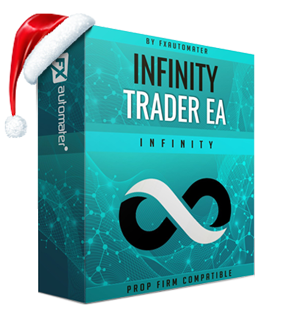
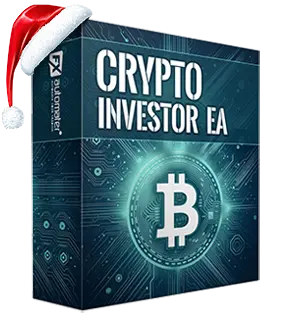


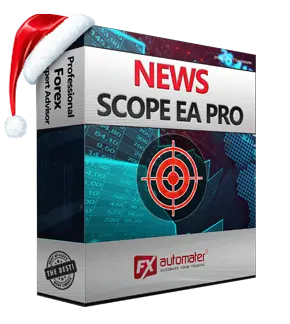



Comment(s) (0)