MaxSpreadExit parameter added in Smart Scalper PRO
We have added the parameter MaxSpreradExit in Smart Scalper PRO by request of our users. The parameter is used to control closing the trades and avoid closing the trades when the current market conditions are not good. Especially when the current spread is greater than MaxSpreadExit. For example if you set MaxSpreadExit=5 the EA will close the trades only when spread is equal or lower than 5 pips. This could be useful in the periods of high impact news and from 00:00 to 00:59 o'clock when the spreads could be higher than usual. This parameter has value 0 (zero) by default which means it is disabled. If you want to use it then you can set a value greater than 0 (zero).
The new version of Smart Scalper PRO is 1.6 and it is available for downloading in the member area on our website.
If you have any questions about the new version don't hesitate to contact us or add a comment below.



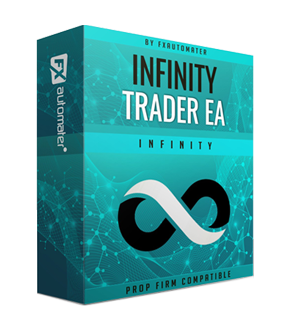


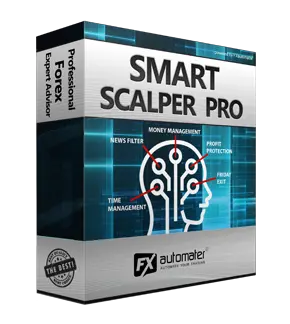
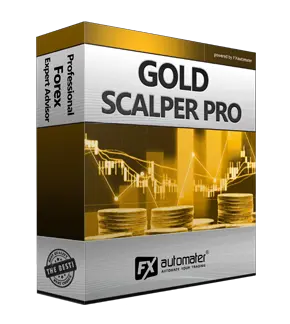

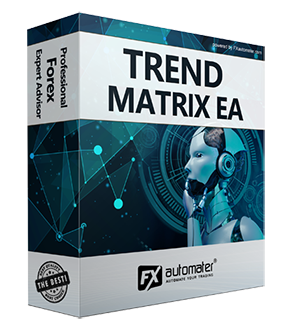
Comment(s) (2)
June 01 2022, 11:09 AMHello Yuki, Thank you for this question. Our forex developers and specialists have set as default value 0 (zero) for MaxSpreadExit parameter in our forex robot Smart Scalper PRO because without this parameter its performance is good and stable. This parameter was added just to improve the performance a little bit when the broker's conditions are not good. The average value you can set for MaxSpreadExit parameter could be 4 pips.
Hello, I want to ask what is the recommended value for MaxSpreadExit parameter? In the settings of the expert advisor Smart Scalper PRO the default value is 0.
June 01 2022, 11:03 AM