Forex Diamond EA v5.0 released. News Filter added!
At the request of our users, we have added a News Filter to Forex Diamond EA. Many of our users prefer to avoid trading during high-impact news events.
The new version 5.0 of Forex Diamond EA includes also:
-
Visual Risk Level indication
-
By default, risk level is set to Auto MM 0.5% per trade for all signals
-
New image logo and colors
Some of our users struggle to define the risk level they use. Therefore, we have included a Visual Risk Level indication:
-
Trading with a risk lower than 1% is considered low risk – BLUE
-
Trading with a risk between 1-3% is considered moderate risk – ORANGE
-
Trading with a risk higher than 3% is considered high risk – RED
As mentioned above, risk level is by default set to Auto MM 0.5% for all signals. This is to protect our users from taking too high a risk by mistake. If you want to trade with a higher risk, you can change the risk level anytime.
News Filter settings:
By default, the News Filter option is disabled. To enable it, set to AvoidNews=true.
One of the most important parameters of News Filter is the GMT_Offset. Always use the winter GMT offset of your broker for this parameter.
The second important parameter is DST_usage. If your broker has two different GMT offsets, one for winter and the other for summer, set this parameter to DST_usage=true. If your broker has one and the same GMT offset for all seasons, set to DST_usage=false.
Other parameters:
Include_Medium_News - true/false - if you would like to avoid medium-impact news as well, set to Include_Medium_News=true
Wait_Before_News – time in minutes for which trading will be disabled before a news event
Wait_After_News – time in minutes in which trading will be resumed after a news event



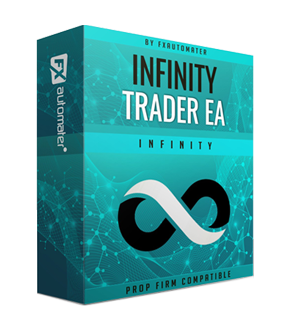


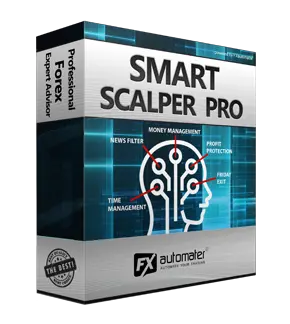
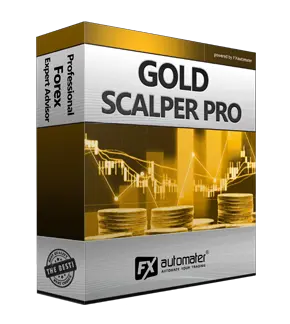

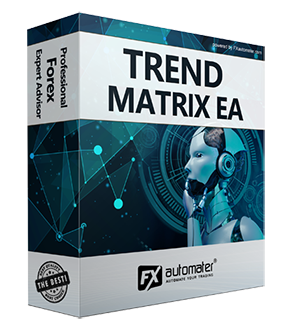

Comment(s) (0)