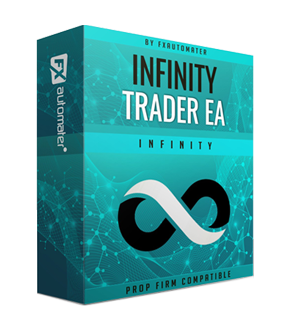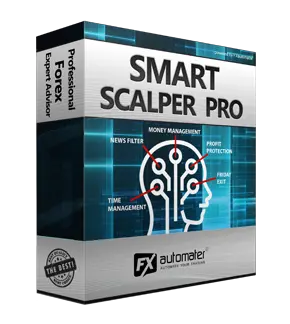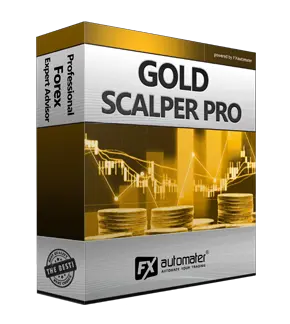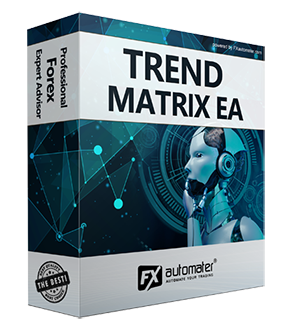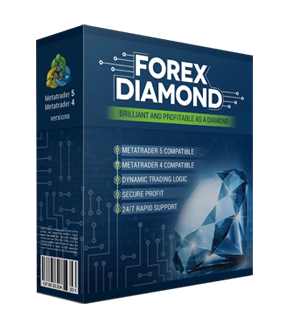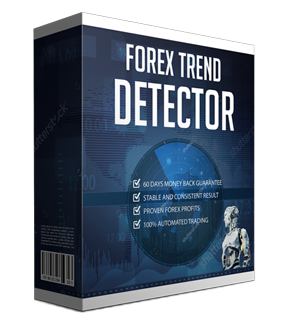Trend Power EA
MACD Trend EA is One of The Most Successful Expert Advisors

MACD Trend EA is based on the popular forex indicator MACD (Moving Average Convergence Divergence). It is fully automated trading expert advisor and completely FREE! As the name suggests, this expert advisor uses a trend-following strategy and uses the MACD indicator to detect the beginning of uptrends and downtrends.
MACD Trend EA supports GBPUSD currency pair by default. It can be used on any currency pairs but you have to make your own optimization.
MACD Trend EA Features:
Strong, pure and simple trading logic
Advanced Exit System
Exit by a trailing stop,
High spread, slippage and broker protection
Recommendations
Recommended timeframe: H1
Recommended backtest method: H1 by every tick
Fast backtest method: M1 open price
Supported currency pairs: GBPUSD - Can be used on any currency pairs but you have to make your own optimization.
Since MACD Trend EA supports only GBPUSD currency pair the default settings are the recommended settings. No need to load any .set files nor to run optimization. Use the EA with the default settings.
MACD Trend EA Settings
==== Risk Management ====
==== General Settings ====
==== Trailing Stop Settings ====
==== MACD Settings ====
MACD Trend EA is COMPATIBLE WITH MAC OS and Windows OS!
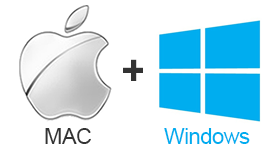
MACD Trend EA is compatible with the most well known and used Operating Systems Mac OS + Windows OS. Our developers have been working very hard to adapt MACD Trend EA to be compatible with all popular Operating Systems. Mac OS and Windows are the most popular OS around the world and therefore we have developed MACD Trend EA to be compatible with them.
How to backtest MACD Trend EA
If you wish to back-test MACD Trend EA, first you should download history from the MetaTrader history center: click Tools -> History Center, or press the "F2" key of the keyboard. In the list, find the currency pair that you wish to back-test and double click to expand it. Click "1 Minute (M1)" and then click "Download". When the download process is finished, double click on "5 Minutes (M5)” and "15 Minutes (M15)" to convert the M1 data (repeat this for the rest of the time frames). Close the "History Center" window. Restart the MT4 terminal in any case. Check the below image!
To open the "Strategy Tester" window click the "Strategy Tester" button of the MetaTrader menu, or press "Ctrl+R" on the keyboard. In the "Strategy Tester" window chose MACD Trend EA, chose one of the supported currency pairs, chose M5 timeframe, chose the method "Every tick ...", as shown below. Click "Start" to start the back-test.

Download MACD Trend EA
If you want to trade with MACD Trend EA you can download it by clicking the button below. You must be logged in your profile first! If you don't have a profile yet, you can register for free from the Registration page.