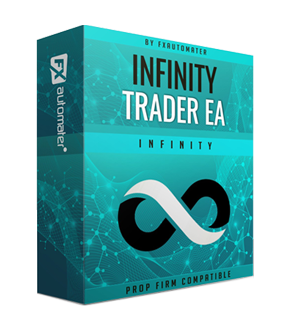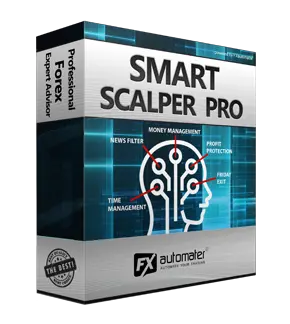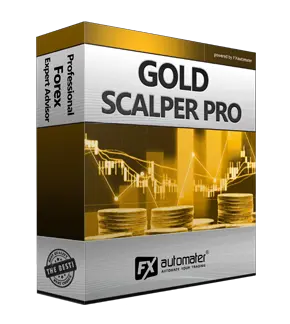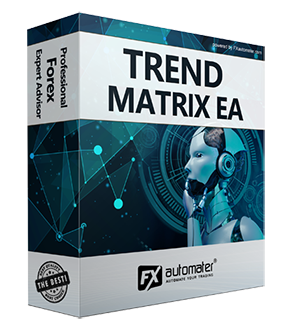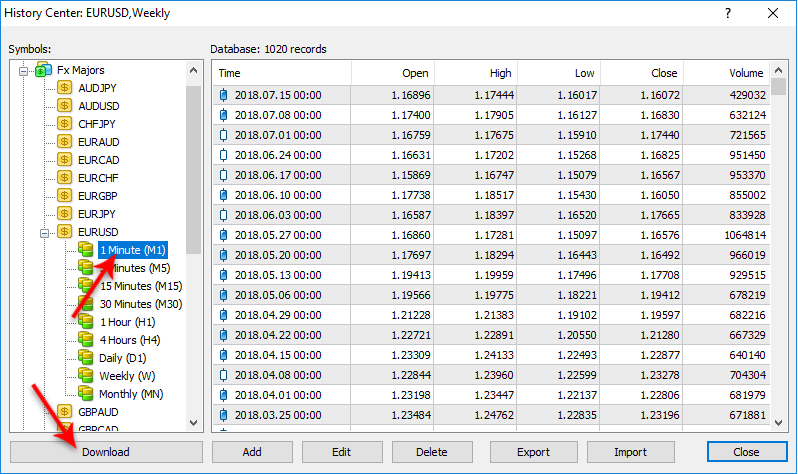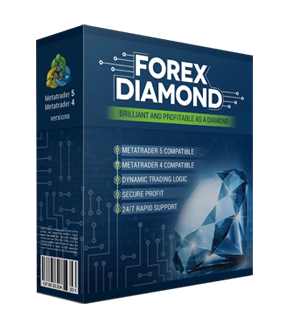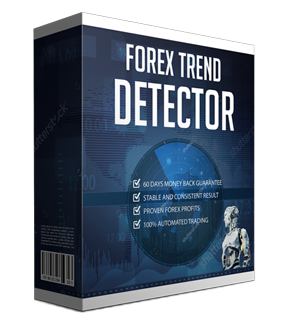BF News Trader EA
BF News Trader EA is One of The Most Successful Expert Advisors

BF News Trader EA is the most advanced FREE tool for high impact news trading on the market. Usually, when a major news event occurs, the price spikes in one or both directions and this creates an opportunity for short-term scalping. If the magnitude of the price movement is big enough, the trader could gain 20, or in some rare cases even more than 100 pips in a few seconds. Of course, nothing is perfect and the liquidity issues in such high volatility moments could lead to spread increase, execution delay and slippage. However, if you want to try this type of trading free of charge, BF News Trader EA is the right tool for you.
BF News Trader EA Features:
Exit by a trailing stop, or back-tick detection
Semi-automated and fully automated modes
Multiple currency pairs support
Longs only and shorts only option
Precise time filters
Single or multiple-cascade orders modes
High spread detection filter
Semi-automated and fully automated modes
Recommendations
Recommended timeframe: M1
Supported currency pairs: EURUSD, GBPUSD, AUDUSD, USDCAD and USDJPY
We have prepared set files for supported pairs. You can find individual .set files for each supported currency pairs below in the section ".Set Files For Each Supported Currency Pairs". If you want to use the robot please download the .set files and load them correctly in the robot settings. If you use the automatic installer of BF News Trader EA all the .set files will be automatically installed in your MT4 terminal. In this case you don't need to download them manually.
Please, make sure that you have loaded the set files for each individual currency pair!
BF News Trader EA Settings
==== Risk Management ====
==== General Settings ====
==== Pending Orders Settings ====
==== Time Management System ====
There are 3 slots for setting custom time for placing pending orders. For example the news will be at 11:30 then you can set TradeHour_1=11 and TradeMinute_1=29. The EA will place pending orders 10 seconds before the news time - i.e. 11:29:50.
What's included in PRO version
News Scope EA PRO includes:
BF News Trader EA Backtest Result
Below you can check the backtest result of our forex robot - BF News Trader EA - on the following currency pairs GBPUSD, EURUSD, AUDUSD, USDCAD, and USDJPY.
How to backtest BF News Trader EA
If you wish to back-test BF News Trader EA, first you should download history from the MetaTrader history center: click Tools -> History Center, or press the "F2" key of the keyboard. In the list, find the currency pair that you wish to back-test and double click to expand it. Click "1 Minute (M1)" and then click "Download". When the download process is finished, double click on "5 Minutes (M5)” and "15 Minutes (M15)" to convert the M1 data (repeat this for the rest of the time frames). Close the "History Center" window. Restart the MT4 terminal in any case. Check the below image!
To open the "Strategy Tester" window click the "Strategy Tester" button of the MetaTrader menu, or press "Ctrl+R" on the keyboard. In the "Strategy Tester" window chose BF News Trader EA, chose one of the supported currency pairs, chose M1 timeframe, chose the method "Every tick ...", as shown below. Click "Start" to start the back-test.
.Set Files For Each Supported Currency Pairs
Below you can find individual .set files for other supported currency pairs. If you want to use the robot on other pairs please download the .set files from below list and load them correctly in the robot settings.
If you use the automatic installer of BF News Trader EA all the .set files will be automatically installed in your MT4 terminal. In this case you don't need to download them manually.
MT4 terminal MT5 terminal
BF News Trader EA is COMPATIBLE WITH MAC OS and Windows OS!
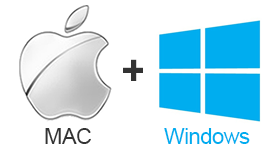
BF News Trader EA is compatible with the most well known and used Operating Systems Mac OS + Windows OS. Our developers have been working very hard to adapt BF News Trader EA to be compatible with all popular Operating Systems. Mac OS and Windows are the most popular OS around the world and therefore we have developed BF News Trader EA to be compatible with them.

Download BF News Trader EA
If you want to trade with BF News Trader EA you can download it by clicking the button below. You must be logged in your profile first! If you don't have a profile yet, you can register for free from the Registration page.